Editor’s note: This post is part of our weekly In the NVIDIA Studio series, which celebrates featured artists, offers creative tips and tricks, and demonstrates how NVIDIA Studio technology improves creative workflows. We’re also deep diving on new GeForce RTX 40 Series GPU features, technologies and resources, and how they dramatically accelerate content creation.
A new year means new creative opportunities and new In the NVIDIA Studio beats.
Each week, featured In the NVIDIA Studio artists share their unique artwork and content creation processes, as well as how NVIDIA Studio — a platform comprising fine-tuned hardware and efficient software powered by NVIDIA and GeForce RTX GPUs — elevates their work.
This week’s featured 3D content creator, Pedro Soares, aka Blendeered, created a stunning NVIDIA-themed New Year’s celebration animation.
Plus, tune in to the NVIDIA Special Address at CES on Monday, Jan. 8, at 8 a.m. PT for the latest on content creation, AI-related news and more.
Blendeered’s Beguiling Renders
Blendeered’s latest animation was inspired by NVIDIA and the power of technological innovation.
“The scene, New Year’s, showcases a futuristic city with all the buildings funneling to the center point,” said Blendeered. “This evokes the feeling of accelerating toward a brighter future, which is what NVIDIA is all about: taking tech to the next level, every day.”
Happy New Year from NVIDIA Studio! 🎆🎇
May your next year be filled with many beautiful renders. 🖌️
📽️ Credit: @Blendeered pic.twitter.com/dCM3Nq1ZeE
— NVIDIA Studio (@NVIDIAStudio) January 1, 2024
The Portugal-based creator first conceptualized the scene.
“The futuristic city needed to give a sense of speed,” he said. He accomplished this using highlighted arrows, neon-green street lines and light beams on digital screens across various high-rise buildings.
Blendeered then built individual assets in Blender version 3.6 — by far his favorite 3D app, in case his stage name didn’t give it away.
“Blender captivates users with its friendly interface, speed, power, real-time rendering and vibrant community — and the best part is that it’s free!” he shared.
His NVIDIA GeForce RTX 4090 GPU unlocked Blender Cycles’ RTX-accelerated OptiX ray tracing in the viewport for interactive, photorealistic modeling sequences. He also textured and applied color schemes to his 3D assets in Blender.
Next, the artist began lighting the scene using the new Panorama feature in the NVIDIA Canvas app. He tapped OptiX denoising to preview final render results in real time, speeding his workflow.
Available for GeForce RTX GPU owners and free to download, NVIDIA Canvas uses AI to turn brushstrokes into realistic landscape images for quick creation of backgrounds and concept exploration.
 NVIDIA Canvas can be used to generate full, spherical HDRi backdrops and brainstorm ideas.
NVIDIA Canvas can be used to generate full, spherical HDRi backdrops and brainstorm ideas.
Blendeered generated a full, spherical, high-dynamic-range imaging (HDRi) backdrop for his computer-generated imagery workflows — based on AI rendering — with a few simple sketches. He then exported it as an HDR file and imported it into Blender. YouTuber Timo Helmers demonstrates this type of workflow in the video tutorial below.
“NVIDIA Canvas is amazing software that allowed me to make an HDRi backdrop that fit my scene perfectly,” said Blendeered.
From there, he completed the animation process before exporting the files to Blackmagic Design’s DaVinci Resolve version 18.
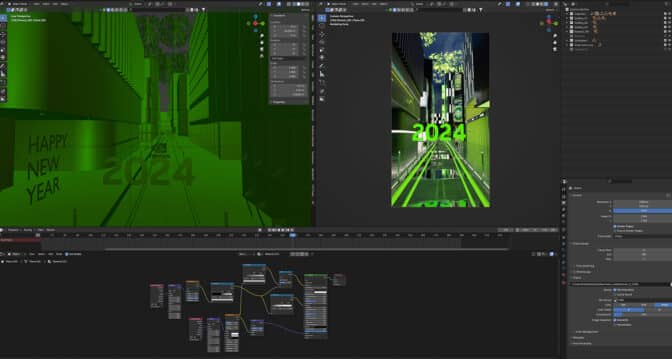 Completing animation work in Blender.
Completing animation work in Blender.
DaVinci Resolve is a key app for GPU acceleration and AI-powered workflows. All of the AI effects in DaVinci Resolve version 18.6 run twice as fast on NVIDIA RTX GPUs with acceleration using the NVIDIA TensorRT software development kit.
Blendeered’s post-production work included GPU-accelerated color grading, video editing and color scopes. And NVENC, a GPU hardware accelerator engine for video decoding, enabled faster, smoother playback and scrubbing of high-resolution video files.
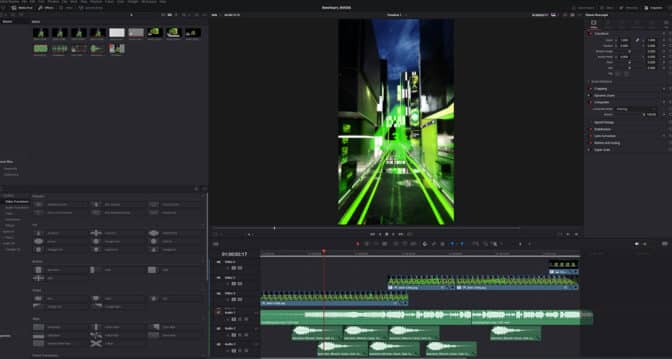 Post-production work in DaVinci Resolve.
Post-production work in DaVinci Resolve.
For the final export, the eighth generation NVENC worked together with the built-in dual encoders on the artist’s GeForce RTX 4090 GPU to generate video files twice as fast. For Blendeered, NVIDIA GPUs are the clear choice for content creation because they provide “power, efficiency and reliability.”
When asked to give advice for aspiring artists, Blendeered encouraged beginners to “embrace consistent practice, learn from failures, seek feedback and stay true to the inner artistic voice.”
 3D artist Pedro Soares, aka Blendeered.
3D artist Pedro Soares, aka Blendeered.
Check out Blendeered’s portfolio on Instagram.
Follow NVIDIA Studio on Instagram, Twitter and Facebook. Access tutorials on the Studio YouTube channel and get updates directly in your inbox by subscribing to the Studio newsletter.